By Bill Bliss and Steven J. Molinsky
We are inspired by how quickly and creatively English language instructors have implemented remote learning over the past several weeks in response to the challenge of moving their classes online. Many are using the eText versions of Side by Side Plus and Side by Side Extra for this purpose, citing the programmatic and predictable nature of the courses and their “Zoom-friendly” communicative methodology.
To support instructors, we have created a new quick-start guide to Remote Learning Strategies with the Side by Side eText. It offers tips for using the eText along with Zoom and other platforms to create a dynamic and interactive remote learning experience. The guide also explains how teachers can use the eText to create classes, modify course content, communicate with students, and document their program participation and progress.

Synchronous, Asynchronous, and Independent Learning
• Synchronous instruction is easy, interactive, and fun using a conferencing platform such as Zoom or Google Meet. Instructors can use screensharing to display the lesson page on students’ devices. Breakout rooms enable the highly interactive pair practice that is the hallmark of the Side by Side guided conversation methodology.
• Asynchronous learning is an important component of the remote learning experience as students preview on their own activities and content to prepare for a synchronous class, and then do follow-up activities to reinforce and expand upon the online lesson.
• Independent learning is promoted through easy-to-access embedded audio, course features such as the Side by Side Gazette, and the unique FunZone digital amusement park that offers informal, self-directed, and flexible learning through motivating instant-feedback activities, games, and videos.
Zooming with the Side by Side eTexts

Screensharing allows instructors to display the digital student book page for all students, with instant access to the audio program for each page. The eText’s enlargement tool makes it possible to focus on a particular activity, such as a dialog, illustration, or exercise. This is especially helpful to students who access online sessions on a smartphone or small tablet device.

Gallery View builds community in the online classroom as students participate together in listening and speaking practice, present dialogs and role plays, and engage in discussions.

Breakout Room mode in the Zoom platform is the ideal environment for pair practice that is at the core of the Side by Side guided conversation methodology. The instructor can pre-assign particular students to work together in pairs, or the platform can assign pairs automatically.
The eText can do that? I didn’t know!
Many teachers using the eText are unaware that their Instructor Version enables them to create classes and post assignments and notes to students directly to their students’ eTexts, without the need for an LMS such as Canvas or Blackboard. Onboarding students is an easy registration process at the Pearson English Portal, and creating courses and class rosters happens through the eText platform and a simple email invitation to students to join a class.
The platform’s Notes feature allows students to type and save written work in their eTexts, send it to the instructor as an email or text message, and even save all the coursework as a digital portfolio. (As a low-tech solution, reproducible Remote Learner Participation forms for each unit are also available. Students can indicate the amount of time spent on each unit’s activity, take a photo of the completed form, and send it to the instructor in an email or text message.)
Teaching Strategies
The quick-start guide offers step-by-step suggestions for using each type of Side by Side activity in a blend of remote learning modes of instruction: synchronous, asynchronous, and independent. The guide also provides simple instructions for onboarding students, creating courses, and using the eText platform to document learner participation.
We hope that this resource is helpful as you continue to adapt your instruction to meet your students’ language learning needs at this challenging time.
To download the quick-start guide, click here.
For information about Side by Side Plus and Side by Side Extra, click here.
To download information about career/academic and civics content and CCRS/ELPS standards in Side by Side Plus, click here.
To locate your dedicated Pearson ELT Specialist, click here.