By Susan Gaer
COVID-19 has changed the teaching landscape. Suddenly teachers are forced to teach online without much time for preparation and with students who may not be digitally literate. What is a teacher to do?
In this blog post, I will discuss ways of utilizing your textbook effectively to help your students online no matter what their technical capabilities are. We will be focusing on ways to work with students with low or no tech.
Connecting with students in the low-tech world
Most of the students in today’s world have a smartphone. Whether or not they know how to use it effectively is a different matter, but most of them have a phone.
With the lowest tech student, you may have to use text messaging. There are three messaging services that are easy to use. One of them is Remind , which is a closed protocol system.

With Remind, the teacher gets an account, creates a class, and sends the link to students. Students download the app and sign into the class. The beauty of Remind is that there is no need to give individual students your phone number. Remind creates a phone number for you. However, this will require that your students be able to download the app and create an account. Note: students can use only their text program to connect with you through Remind by using the unique phone number, but the program consistently asks them to download the app.
What’sApp is a program that many students use for texting their families in other countries. WhatApp allows you to set up a group, which your students can join without sharing phone numbers. For instructions on how to do this, visit the app instructions page. WhatsApp allows you to send text, video, and audio messages to your students. The students will need to download the app, but many of them will already have it as it is a global text messaging app. The downside to WhatsApp is that you are posting to a whole group, so make sure your students understand this point.
The third choice is to set up a Facebook group. Facebook groups can be set up as private to protect students’ privacy. Students do not need to be on your friend list to join your group. For instructions on how to do this, visit this page. A Facebook group allows you to post content, handouts, and communication with students. The only caution on using a Facebook group, is that you need to teach students how to post appropriately as the whole class will see the post.
Using the textbook in the low-tech class: beginning level
For students with no access to computers or the internet, you can use text messaging. Grab an image from your textbook. You can either use the eText feature on the Pearson English Portal or more simply, take a picture of the page from the textbook. For example, from page 28 of Project Success, Intro level, I might text this picture to my students with these questions.

- Is the store open from 9:00 a.m. -8:00 p.m. every day?
- When is the store closed?
- Is the store open at 8:00 a.m.?
Have students text the answers to you. Make sure the task is simple with only 2-5 questions.
Besides texting the answers, you can also have students use the audio feature available on the all three chat services to send you a voice message. The final wrap to this exercise would be for the students to take a walk to a store (if possible, of course) and have them take a picture of the store hours and text you the picture.
*Note: some phone services limit the size of a picture to be sent over text to 350 KB. If students are not receiving your images, just check the image size.
Using the textbook in the low-tech class: intermediate level
Another activity you can do with texting is to text students a reading passage from the text. This reading comes from Project Success, Level 3, page 84. It is perfect for discussion with intermediate students about what is going on in their lives.

Send the model in a text message or if the students have the book at home, have them look at the reading. With students who have no access to technology, you can read the model into your text messenger for the students to listen. Ask them to send you 2-5 new words from the text in a message. Use those words in a text message with your students and encourage them to make their own sentences. Finally, ask them to write to you about how they are doing at home.
It may seem impossible, but you can do this for students who have little access to technology. The services all have voice, video, and texting capability. Facebook groups even enable you to have your students comment on each other’s work. Mostly, however, make sure not to overwhelm your students. Give them small chunks of instruction with lots of positive feedback. Your students need you right now. Finding out where they are at and keeping in touch with them is critical.