Joe McVeigh
Joe McVeigh
With Academy Award season upon us, ESL teachers may wish to think about how they can use movies in the classroom. Movies provide a wonderful source of language input for students. They can provide valuable exposure to language and also to culture, as well as being an excellent source of new vocabulary along with slang and idioms. They can be used to help students work on many language skills including listening, reading, speaking, and pronunciation.

Film selection criteria
Some teachers choose to use short excerpts from movies. If you have a class in which you meet with students for several hours a week, you may be able to use entire films with them. There are several criteria to consider when selecting films for use with students. First off, consider the level of interest and relevance for your students. A group of 18-year-old students in an intensive English program may have different interests in movie than a group of fifth graders or a class of adult immigrants and refugees. Be sure that the actors in the film speak relatively clearly, and that the storyline is not too difficult to follow. Analyze the language to ensure that it isn’t too difficult. Consider the content of the film to make sure that it’s appropriate for your students in terms of the language and themes involved. If you wish to use an entire film, check on the availability of a written script, which can be extremely helpful.
Practical considerations
Carefully preview the film in advance, so that you are aware of potentially difficult language or challenging themes for your students. Also check your equipment to make sure that everyone in the room can see the screen clearly and that the sound quality is adequate. If you want to find a particular section in the film, note the time on a counter so that you can access the right spot easily.
Classroom activities
Most films these days are available with closed captions that you can turn on or off. You can choose whether or not to turn on the captions. After viewing the film or an excerpt from the film, you can select comprehension questions or discussion questions to use with your students. You may also wish to pull out various bits of vocabulary, slang, idioms, or new expressions.
If you obtain a complete script of the movie for your students, you can assign them to read it either for homework or in class. You can ask them to act out scenes from the movie, or give them writing assignments based on the film.
For speaking practice, choose a scene from the film that contains a lot of activity. Put students in pairs with one facing the screen and the other with their back to the screen. Turn down the sound, then play the excerpt. Ask the student facing the screen to describe what’s happening to the student who can’t see. Then have the two partners change positions.
To really give your students a reading workout. Choose a film in a language other than English that has English subtitles!
General Discussion Questions about Movies
Here are some questions you can use with your students for a general discussion about movies.
- Generally speaking, what kind of films do you like? Comedy? Drama? Romance? Other?
- Often, at the end of the year, American film critics like to put together a “top ten list” of the ten best films of the year. If you were going to put together a top ten list for yourself, what movies would be on that list? Give reasons for your selections.
- Who is your favorite actor? Why do you like him or her?
- What qualities should a good actor have?
- Many people believe that the American (Hollywood) film industry has too much influence on the way that people think about the United States, about men and women, and about fantasy and reality. Do you feel that Hollywood has a distorted image of the U.S.?
- Some people think that studying film is not very helpful for learning English, it is only entertainment. What is your opinion? Has studying film been helpful for your English ability? How could it be more helpful?
Sample Post-Viewing Discussion Questions for a Movie
- What is the meaning of the title of the film?
- How would you describe the mood, feeling, and story of this film to someone who was not familiar with it and who had never seen it before?
- What was your favorite moment in the film?
- What was your least favorite moment in the film?
- Who is your favorite character in the film?
- What part did you think was the funniest?
- What part did you think was the most special for you?
- List three new vocabulary words or expressions that you learned from this movie.
Instructions for Students to Practice Acting out a Scene from a Movie
- With 1-3 other students, choose a scene from one of the films that we have watched to act out in front of the class.
- The scene that you select should be an important one in the movie (not something trivial).
- The scene, when enacted, should last about two minutes (or less), so choose your scene carefully.
- It is not necessary to memorize your lines or to bring or use props or costumes, though you may do this if you wish.
- Do not improvise new dialog for the scene. Use only the written dialog from the film.
- When acting out the scene, use the same actions as the characters in the movies. Do not read directly from the script. Remember, you are supposed to be speaking, not reading.
- Try to use the correct pronunciation. Be as fluent and as accurate as you can.
- Speak loudly and clearly so as to be heard by everyone.
Movie Vocabulary Homework Assignment
- For the next class meeting make a list of vocabulary words which are new to you from our film script. Your assignment is to find words and expressions from p. ______ to p. ________Your list should include at least ___________ words and expressions.
- Using a dictionary and consulting others, find an accurate definition or meaning of the word or expression.
- On your list include:
- the page number in the script where it is found
- the word or expression
- whether the word or expression is commonly used or not
- whether the word or expression is polite to use or not
- the meaning
Example:
| Page |
Expression |
Common? |
Polite? |
Meaning |
| 17 |
Put his foot in his mouth |
somewhat |
OK |
Say something embarrassing or foolish |
- You may work together with others who are working on the same pages.
- Make enough copies of your worksheet to class for everyone in the class.
Sample Vocabulary from the film When Harry Met Sally
Here are some vocabulary terms and expressions from When Harry Met Sally that you could assign students to learn:
time to kill; to fix someone up with someone; there is no point (in doing something); to come down with something ; affront; to hit it off with someone; to bump into someone; I couldn’t agree more
Successful Films
A couple of films that I have used successfully in the classroom with students in an intensive English program include The Princess Bride and When Harry Met Sally. What are some films that you have used successfully in the classroom? What activities did you use with them?
Joe McVeigh is a teacher, teacher trainer, and independent educational consultant based in Middlebury, Vermont. He has worked in a variety of countries and has taught at Cal State LA, Caltech, USC, Middlebury College, the Bread Loaf School of English, and Saint Michael’s College. He is an active member of the TESOL International Association and has worked as an English language specialist for the U.S. Department of State. He is co-author of Tips for Teaching Culture from Pearson along with other books for students of English. In addition to talks and workshops at professional conferences, Joe contributes to the field through his website, which contains videos, resources, and presentation slides and handouts at www.joemcveigh.org.