By Gosia Jaros-White, Marketing Manager, Pearson ELT USA
After making the emergency transition from face-to-face to remote instruction last spring, many programs continue distance learning as the pandemic keeps its grip on the world. Remote instruction poses many unique challenges for English language programs. These challenges include how to encourage student engagement, promote interactive communication practice, balance synchronous and asynchronous learning, build a classroom community virtually, and deliver remote instruction that is effective on a range of student devices.
With the new edition of Future, teachers can engage, support, and challenge their adult learners at a distance by leveraging the program’s considerable digital and print resources. Future not only prepares learners to meet their life, career, and educational goals, but it also helps instructors deliver high-quality engaging lessons remotely, both synchronously and asynchronously.
It all begins with the Pearson English Portal – a powerful platform that delivers Future digital resources to instructors and students, such as MyEnglishLab, eBooks, and the ActiveTeach. With these digital resources, you can transition your Future course online and ensure your students have the resources they need to continue learning.
This handy toolkit offers tips and suggestions for teaching remotely with Future, 2E.
Future eBooks

Students don’t have their books? No problem! For studying on-the-go, the Future eBooks are the perfect solution. Delivered on the Reader+ platform, the eBooks can be accessed on a computer, tablet, or smart phone. The Reader+ application allows students to read and interact with rich digital content and multimedia assets through highlighting, annotating and many other study and reading tools. Users can store all their eBooks and notes in one place and access them at any time, as all of their content gets synced across multiple devices. Designed with offline capabilities, Reader+ offers a perfect solution for areas with low bandwidth or unreliable Internet access.
The eBooks are also a perfect resource for synchronous instruction in a remote setting. Teachers can share pages from the eBook using Zoom capabilities (or other web conferencing platforms) and use multiple tools to zoom in, highlight, add text, and play the class audio.
The Reader+ app can be downloaded from the app store.
MyEnglishLab

MyEnglishLab is an easy-to-use learning management platform that delivers additional Future course content digitally. MyEnglishLab is an excellent resource for asynchronous instruction, delivering engaging exercises, videos, and tests in one place. Students can practice each lesson’s content in an interactive environment with instant feedback and tips to scaffold their learning. Teacher can take advantage of the MyEnglishLab platform to assign homework, monitor performance, and pinpoint areas for improvement.

ActiveTeach

The ActiveTeach is an offline tool that delivers student book pages, audio, video, additional activities, and teacher resources. You can use ActiveTeach with Zoom or other web conferencing platforms to share the Future book pages with your students. In the classroom, it can be used a computer and projector or with an interactive whiteboard to bring the book to life. With ActiveTeach you can zoom in, zoom out, and focus on specific activities. You can annotate pages, embed links, and attach files. You also have access to full class audio, printable worksheets, interactive exercises, assessment activities, tests and interactive whiteboard tools. The ActiveTeach for Future comes as a downloadable zip file within your course on the Pearson English Portal.
Watch this video to learn how to install and use the Future ActiveTeach
Pearson Practice English App

The Pearson Practice English app is a mobile app that delivers Future audio and video resources on smart phones. Students and teachers can easily access their course resources anytime, anywhere. The app can be downloaded from the app store and unlocked with the same Pearson English Portal login and password.
Additional Teacher Resources
Teachers can feel fully supported with Future teacher resources. Available on the Pearson English Portal, these resources include additional worksheets, Teacher’s Edition pages, robust assessments, standards correlation documents, and more.
Watch this video to learn more about how to access all the available teacher resources for Future.
To learn more about Future, access additional videos and resources, please visit our Future catalog page.
Our team is dedicated to helping you achieve success with Future, 2E. If you would like us to help you get started, please contact your dedicated Pearson ELT Specialist at pearsoneltusa.com/reps.