Online Teaching and Learning are Here to Stay
In 1913, American inventor Thomas Edison predicted that books and teachers would soon be obsolete. In their place, students would use his motion picture projectors to learn. Getting rid of teachers is an old idea, but one that’s been repeated every few decades, with radio, TV, computers, phones and, more recently, Massive Open Online Courses (MOOCs).
These predictions are usually self-serving. It’s clear that Edison’s prophecies were rooted in his eye for profits. The same attitude persists today, with educational institutions looking for ways to save money. Online teaching, for example, while not replacing teachers, removes the cost of building new classrooms and teachers’ offices. Teachers and students also tend to use their own computers and pay for their own internet connections rather than using a school’s resources.
Is online teaching and learning likely to fade away like Edison’s primitive motion picture projectors and other failed technology experiments? Probably not. Instead there are at least seven ways that online teaching and learning are here to stay.
1. Internet access is becoming a human right
The United Nations has declared internet access as a universal human right although it doesn’t say that it should be free. Giving students free access to the internet is important because of the unfairness of the digital divide where wealthier students prosper because they have better access to educational tools like computers and services like Wi-Fi. Many educational authorities are starting to find ways to get every student outfitted with a computer and online. As this happens, online learning becomes a more realistic option for everyone.
2. The role of peers as educators
We’ve abandoned the short-sighted model of the teacher having all the knowledge and students being empty vessels to be filled. Anyone studying online soon becomes aware how easy and important it is to learn from one’s peers. Students have much to offer each other and, if given the chance, can help in ways that teachers cannot. Doing so online, rather than in a quiet chat during a face-to-face lesson, means that it is less disruptive and less limited by time constraints.
>> You might also like: Get Students Working Together Online
3. Blended (hybrid) learning can divide input/output
In simple terms, language learning involves two processes: input and output. Input is all the teaching that happens, as well as the reading and listening students do. Much of this can be taught and done outside the classroom in a blended (hybrid) learning model. Face-to-face classroom time is reserved for output, the chance for students to use the language they’ve learned, getting feedback from peers and teachers. These ideas are part of the flipped learning model.
>> You might also like: Applying FLIP.
4. New times, new media
It’s difficult to imagine a job today where your first assignment would be to write an essay. This does not mean that it’s not important for students to learn essay writing; it is. Learning to write an essay is about learning how to think and explore a point of view, and the essay format applies to everything from news articles to application letters. But, increasingly, students are communicating in visual ways, such as computer-based presentations, and using photos, and videos. Online learning makes it easy for students to add these digital components to their assignments, better preparing them for the world of work.
5. The importance of digital professional development
Many resources for teachers once kept in Teacher’s Books are now online, and media helps make them far more engaging. StartUp, for example, has a Teacher’s Portal packed with useful text and video resources to help both novice and experienced teachers improve.
6. The evolution of the textbook into a multimedia tool
Textbooks have come a long way in the past 50 years as resources shifted from being teacher-centered to more student-centered. Where once a teacher would be the only one able to play a recording or show a film in class, students now have control over extensive media and interactive exercises online. Rather than just watching a video once or twice in class, students are now free to preview and review media and do online and app-based exercises where they want and when they want.
7. The use of social media for sharing ideas and assignments
Imagine handwriting an assignment 100 years ago. You’ve spent many hours and covered pages with your best penmanship. Before handing it in, you’d share it with a friend who suggests dozens of large and small changes. Would you be reluctant to start over? Probably. Today, in the computer age, everything is different. Students can easily edit online and, using social media to share digital assignments, can easily get feedback and make changes. Online learning encourages peer editing, and peer teaching as well.
>> You might also like: Motivating Students for Online Learning
There are many reasons why education doesn’t change, but it’s not always because what we’re doing is the best way. There’s sometimes a sense that whatever system is in place is good enough. There’s also an enormous inertia to overcome, making it hard to stop doing what we’ve always done. But change must come, and with a move to online learning it will come, one teacher and one student at a time.
Dr. Ken Beatty has worked in secondary schools and universities in Asia, the Middle East, and North and South America. He is author of 77 textbooks for Pearson and has given 500+ teacher-training sessions and 100+ conference presentations in 33 countries. His most recent books are in the LEAP series, and he is Series Consultant for StartUp.
StartUp is the new general English course for adults and young adults who want to make their way in the world and need English to do it.