Part III: Cognitive Engagement
Reflecting back on the last year has me, and most likely many of you, asking were my students engaged in this new normal? If this is to be a normal way of delivery, how can I engage them even deeper? Well, if you have been following along, you are probably pretty familiar with the definition of engagement I have been working from–“the degree of attention, curiosity, interest, optimism, and passion that students show when they are learning or being taught”. We know that engagement involves emotional engagement, which we looked at in the first blog, and behavioral engagement, which we looked at in the last blog, and cognitive engagement, which we will unpack in this blog.
What is Cognitive Engagement?
When we think of cognitive engagement, we may ask, Are my students interacting with content and applying the new content? Are they developing their learner autonomy? It’s really about effort and investment. However, this effort and investment begins with the teacher. The delivery of the content, or the manner in which we teach the content, can either foster or discourage cognitive engagement. What exactly do I mean? Well, the content has to be accessible to leaners, and that includes the terminology we use to teach the content. We also have to scaffold learning or take them up Bloom’s taxonomy. So, how can we build lessons that cognitively engage our students?
Strategies to Build Cognitive Engagement
Very much like both behavioral and emotional engagement, it’s all about leveraging our traditional teaching methods and the types of activities we have students participate in. When we unpack this a bit more, we can really break this down into four key segments: language of our delivery, allotted time for ‘learning’, scaffolding content, and time for learner engagement with content.
Element #1: Language of Delivery
Have you ever explained an English grammar lesson, used the correct terminology, albeit subject, object, participle, etc., and looked out at your class and saw blank stares? Or worse yet, called out a question on Zoom and were met with silence? For many of our students these terms may be familiar, but for many more they simply aren’t. The level at which a student entered your program may be a factor in how familiar they are with terms. So, how can we overcome this? Well, a silver lining in our COVID world is the tools we have available to us and are using. Imagine teaching a grammar lesson, and students ‘watching’ the grammar come alive.

Take a look at the screenshot of this video from the Pearson English Content Library Powered by Nearpod. It is done in the Khan Academy style. As the teacher is talking through the lesson, students are hearing the lesson, but also seeing it. The visual helps to support the terms the students are unfamiliar with. Furthermore, we need to make sure we focus on not just the what, but the how and the why—think language, form, meaning, and use.
Element #2: Allotted Time for Learning
We often have a lot to do in a little time. We may use our entire class period to present one lesson. However, how many of our students are truly able to absorb it all? How many are ‘engaged’ the full amount of time? In today’s digital world, with today’s digital learners, it is not realistic to think that they can listen to a lecture for an extended period of time, and ‘learn’ all the content and that is why microlearning has become some popular. Microlearning is about learning in small digestible pieces. Students learn in chunks, and then have an opportunity to practice one chunk before moving forward. Studies have shown that microlearning enhances retention and engagement for students. So, when planning a lesson, consider the chunk-chew-check method. Chunk the learning, give students a task or simple activity to chew on the new information, and then check—think formative assessment.
Element #3: Scaffolding
When we deliver a lesson, it is natural to build tasks and practices in complexity. That is really what scaffolding is all about. However, we often work on remembering and understanding in the classroom, or during class time, and then allow students to do the heavy lifting at home—creating. In order for students to be cognitively engaged, and not lose their motivation, it is important we walk them through each step in class, giving them the tools and skills they need to walk themselves through each step outside of class. Scaffolding needs to be thoughtfully designed in and out of class tasks. Take a look at a lesson in the Pearson English Content Library Powered by Nearpod. You will notice how the lesson walks students up Bloom’s taxonomy, each time asking a bit more of them, all the while engaging students in their own learning process.
Element #4: Learner’s Time
Lastly, our students have busy lives, but we know that for a student to be truly engaged in learning, they need time outside of class to engage with content. This allows them to interact at their own frequency rate, but it also helps ELT students build those very critical academic skills, like autonomy. As educators, we need to set that expectation. We need to let students know that learning a language is a partnership—we can provide lessons, but outside of the classroom, they need to dedicate time. The digital world has once again come to our rescue and provided tools that we can use to engage students outside of class. Whether you use a Learning Management System (LMS), or another digital environment, your students can interact with content outside the classroom through additional practices and interactions.

Imagine launching a lesson in class, but students being able to work through that same lesson again outside of class. With the Pearson English Content Library Powered by Nearpod, you can launch a lesson during class, or as a student-paced lesson, or both. The engaging platform allows students to interact, scaffolds the lesson, and provides a microlearning lesson.
In the end, we know the more engaged our students are, the more they learn. That is our goal, isn’t it?

Christina Cavage is the Curriculum and Assessment Manager at University of Central Florida. She has trained numerous teachers all over the world in using digital technologies to enhance and extend learning. She has authored over a dozen ELT textbooks, including University Success, Oral Communication, Transition Level, Advanced Level, Intermediate Level and A2. Recently, Ms. Cavage completed grammar and academic vocabulary curriculum for the new Pearson English Content Library Powered by Nearpod, which is now available. Learn more here.