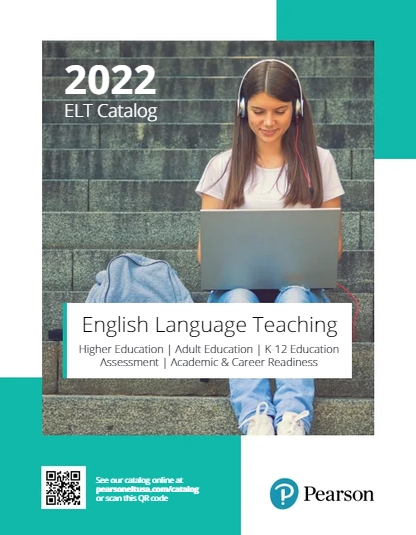5 Halloween-Themed Activities for Your Young English Learners

By Gosia Jaros-White, Marketing Manager, Pearson ELT USA
It’s almost Halloween and the ghosts and vampires will soon be coming out to play! Did you know that although we often associate Halloween with pumpkin carving and eating candy, the festival has much older origins?
Samhain is an ancient Gaelic festival which celebrates the end of the harvest and the start of winter. This is why people often associate the colors of orange and black with Halloween: orange is the color many leaves turn in autumn and black is the color of the darker winter months.
People used to believe that spirits walked the Earth on the night of Samhain. The tradition of dressing up as ghosts and demons started as a way to hide from the spirits who walked the streets. Similarly, people used to leave treats outside their houses for the spirits and from this came the tradition of trick-or-treating.
It’s always fun to engage with students in Halloween activities to get them into the Halloween spirit while they learn English. Even though many programs are teaching remotely during the Covid crisis, we can still engage in fun Halloween activities. Here are a few ideas to get students playing and learning, even when remote.
1. Who or What Am I?
In this activity students will practice using descriptive words and learning Halloween vocabulary. Search images online that include Halloween imagery (jack-o-lantern, pumpkin, ghost, black cat, bat, vampire, etc.) Email each student one picture ahead of the class. During class, give each student one to two minutes to describe their picture to the class without telling others what it is. The student who first guesses the object correctly gets a point. Play until everyone described their object. After each guess is completed, you can show the picture to everyone on your shared screen. The student with the most points wins the game.
2. Pumpkin Oranges
Pumpkin carving is fun – but it’s also messy and pumpkins can be really heavy! Instead, have students use an orange and a black marker! Get them to draw a scary face on their orange and then write a short text describing it. Here’s an example you can share with your students:

My pumpkin orange, Ghoulie, has two big eyes. He’s got a small nose and a big mouth, with lots of teeth. This Halloween, he’s going to sit outside my house. He’s going to scare people but he doesn’t scare me! I think he’s very funny!
3. Let’s Play Halloween Bingo!
This is a great activity to review the Halloween vocabulary. Email students a blank bingo board or have them draw one on a piece of paper. Then have them draw Halloween items, one for each box. You might want to give them some ideas, such as ghost, black cat, pumpkin, bat, etc. Then play bingo, calling out different Halloween-related words. Students listen and mark their boards if they have the item that was called out. The first person with five in a row wins the game.
4. Halloween Theater
This activity will let your students be creative while they are practicing modals. Put students in small groups, and give each group a scary scenario. For example: Frankenstein has stolen your lunch. A big black hairy spider is chasing you. A vampire asked you to go for a walk with him. Have the groups discuss what they would do in each situation. Encourage them to use modal verbs (should, could, would). Then have groups share their ideas with the rest of the class.
5. Tell a Scary Story
Have the class create a scary story. Students take turns adding one sentence to the story. For example, Student 1: One night I was home alone when the lights went out. Student 2, All of a sudden, I heard a big bang coming from the basement. Continue until everyone contributed to the story. For a larger class, you might want to put students in groups to work on their story, write it down, and then present to the whole class. You might also want to give students sentence starters or some vocabulary to get them going.
New Citizens, New Voters

Did you know that . . .
10 percent of the total U.S. electorate consists of naturalized citizens?
Before COVID-19, up to 860,000 new Americans had been expected to take their oath of citizenship and be eligible to vote this year?
Up to half that number may not be able to vote due to months-long pandemic shutdowns at USCIS field offices, which exacerbated years of growing delays in citizenship processing?*
Since field offices reopened on June 4, citizenship oath ceremonies have resumed at a slower rate than usual through a variety of workarounds, including smaller indoor gatherings that observe social distancing measures, outdoor ceremonies, and even drive-through events sponsored by local governments. However, the months of postponed naturalization interviews have severely reduced the number of applicants who have completed the process and are ready to take the oath in time to register to vote.
The delays have stymied the efforts of the League of Women Voters and other organizations throughout the country to register as many new citizens as possible in time to vote in the upcoming election. For some states, voter registration deadlines have passed. But many states still have upcoming registration deadlines or allow simultaneous registration and voting on Election Day. You can find a useful state-by-state guide to voting deadlines and procedures here.
If you have current or former citizenship students who are eligible, encourage them to register to vote!
Our students cite being able to vote as one of their most important motivations for becoming citizens. And our instruction emphasizes this as one of citizens’ key rights and responsibilities. In celebration of this election season, here are complimentary lessons from the Voices of Freedom course that you can use with your students on the topics of rights, responsibilities, and civic participation, including elections.
If you are currently offering your citizenship instruction remotely or through a hybrid model due to the pandemic, here’s a new training video for Voices of Freedom that includes a segment on remote instruction strategies using Zoom and Google Meet. (That segment begins at 25:48.)
And as a service to programs operating remotely, an electronic version of the course is also available here––a useful resource for screensharing and as an alternative to the print edition of the student book.
(*Information about delays in citizenship processing are available at these sites: FiveThirtyEight, Boundless, and the Migration Policy Institute.)

To learn more about the Voices of Freedom course and its components, and for ordering information, please visit our digital catalog here.
Secondary School Remote Learning Solutions with the Side by Side Extra eTexts
By Bill Bliss and Steven J. Molinsky
This is a back-to-school season like no other. Many school systems are either delaying openings, remaining fully remote through the fall, or reopening partially with limited attendance, smaller class sizes, staggered schedules, and hybrid instruction in order to follow social distancing guidelines. As a result, remote learning is continuing to fully or partially replace face-to-face classroom instruction as the new school year gets underway.
Realizing that the challenges of remote and hybrid instruction are particularly acute for English language learners, we have developed some new training resources to support middle school and high school instructors and students who are using our Side by Side Extra course and its eText. Instructors are finding the eText version especially useful for online learning, citing the programmatic and predictable nature of the course and its communicative methodology that maximizes student interaction through conversation practice during synchronous learning sessions.
(Side by Side Extra is a streamlined intensive course especially appropriate for middle school and high school newcomers. Side by Side Plus is the adult education version of the course.)
To support instructors, we have created new quick-start guides for remote learning strategies with the eText. The guides offer tips for using the eText along with Google Meet and Zoom to create a dynamic and interactive remote learning experience. The guides also explain how teachers can use the eText to create classes, modify course content, communicate with students, and document their program participation and progress. Video training resources are also available.

Synchronous, Asynchronous, and Independent Learning
• Synchronous instruction is easy, interactive, and fun using a conferencing platform such as Google Meet or Zoom. Instructors can use screensharing to display the lesson page on students’ devices. Breakout rooms enable the highly interactive pair practice that is the hallmark of the Side by Side guided conversation methodology.
• Asynchronous learning is an important component of the remote learning experience as students preview on their own activities and content to prepare for a synchronous class, and then do follow-up activities to reinforce and expand upon the online lesson.
• Independent learning is promoted through easy-to-access embedded audio, course features such as the Side by Side Gazette, and the unique FunZone digital amusement park that offers informal, self-directed, and flexible learning through motivating instant-feedback activities, games, and videos.
Synchronous Instruction with the eText

Screensharing allows instructors to display the digital student book page for all students, with instant access to the audio program for each page. The eText’s enlargement tool makes it possible to focus on a particular activity, such as a dialog, illustration, or exercise. This is especially helpful to students who access online sessions on a smartphone or small tablet device.

Tiled/Grid View (in Google Meet) and Gallery View (in Zoom) build community in the online classroom as students participate together in listening and speaking practice, present dialogs and role plays, and engage in discussions.

Breakout Room is the ideal environment for pair practice that is at the core of the Side by Side guided conversation methodology. (The Breakout Room function is available in Zoom and forthcoming in Google Meet.)
Learning Management Using the eText
The Instructor Version of the eText enables teachers to create classes and post assignments and notes to students directly to their students’ eTexts, without the need for an LMS such as Canvas or Blackboard. Onboarding students is an easy registration process at the Pearson English Portal, and creating courses and class rosters happens through the eText platform and a simple email invitation to students to join a class.
Teaching Strategies
The quick-start guides offer step-by-step suggestions for using each type of Side by Side activity in a blend of remote learning modes of instruction: synchronous, asynchronous, and independent. The guides also provide simple instructions for onboarding students, creating courses, and using the eText platform to document learner participation. Video training resources are also available at the links below.
We hope that these resources are helpful as you continue to flexibly adapt your instruction to meet your students’ language learning needs during this unusual and challenging school year.
To download a quick-start guide for using Side by Side Extra with Google Meet, click here.
To download a quick-start guide for using Side by Side Extra or Side by Side Plus with Zoom, click here.
To access a training video for the Side by Side Extra eText, click here.
To access a webinar recording about the Side by Side Plus eText, click here.
For more information about Side by Side Extra and Side by Side Plus, click here.
To view the new Pearson ELT K12 catalog with additional elementary and secondary school resources, click here.
To locate your dedicated Pearson ELT Specialist, click here.
Categories
- academic vocabulary
- academic writing
- adult education
- Assessment
- bilingual
- blended
- CASAS
- case studies
- CCRS
- citizenship
- Civics
- classroom management
- cognitive science
- Community College
- Covid relief
- critical thinking
- cultural study
- dictionaries
- digital tools
- drama and plays
- EAP
- editing
- ELPS
- employability
- engagement
- ESL
- feedback
- flipped classroom
- funding
- grammar
- GSE
- Higher education
- immigration
- K12
- keywords
- Learning Management Platforms
- linguistics
- listening
- literacy
- mainstream
- motivation
- multilevel
- news
- note taking
- NRS
- online learning
- online teaching
- passive voice
- Pearson English Readers
- Penguin Readers
- picture dictionaries
- professional development
- pronunciation
- PTE Academic
- reading
- remote instruction
- rigor
- secondary education
- short stories
- skills
- standards
- teaching ideas
- teaching tips
- testing
- transferable skills
- transition
- Uncategorized
- vocabulary
- WIOA
- writing
- young learners
Recent Posts
Tags
Explore our eCatalog