Using online software as part of your class doesn’t have to be difficult. Your students can get all the benefits of e-learning, and you can stop grading homework. Here are three tips for making online software work for you.
Let computers do what computers are good at
Computers don’t get tired and can explain the same language point as many times as each student needs. Students get immediate feedback on their work, and can complete exercises until they feel comfortable with the material.
Computers cannot, however, replace the real interaction that happens in a classroom. If you let the online software take care of controlled practice and concept recycling, you end up with more time to plan communicative face-to-face activities.
Check in once a week
Online software with automatically graded exercises saves you from grading homework. You can tell students what they need do, and then simply check in on a regular basis to see how everyone is doing. The most successful teachers report that student engagement increases and their workload for homework decreases—when students are doing the homework in online software.
Choose software that connects to your classroom
There is a lot of software out there, but not all of it is easily integrated into your curriculum. You need software that will correlate with every unit of your coursebook—otherwise you’re looking at hours and hours of prep time. The Azar-Hagen Grammar Series, for example, has online software designed for the top two levels.
Got Comments?
We’d love to hear from you. You can contact your local Pearson ELT representative, send us a message on Facebook, Tweet to us, or leave a comment on YouTube.
.