Teachers are constantly searching for ways to build better rapport with students, individualize instruction, and give more effective and personalized feedback. The benefits of using one-to-one conferences to achieve these ends have been well documented. However, as beneficial as it may be, this type of feedback is not always logistically possible due to large class sizes and scheduling conflicts, among other issues.
One solution to this dilemma is a relatively straightforward application of video and audio technology to give feedback to students. In doing so, teachers can open up ongoing dialogues with each of his/her students, thus adding an element of individualization to their classes and boosting rapport. These tools and techniques harness many of the benefits of conferences, while at the same time providing a practical, logistically feasible alternative. In what follows, I will discuss two basic categories of tech tools along with their feedback applications and some specific software suggestions.
Audio Feedback
When students give presentations, teachers are often left frantically writing feedback while trying to keep an eye on students’ body language and presentation visuals. What’s more, the effectiveness of this feedback is questionable, both because of the lack of detail in the explanations and the limitations of written feedback on oral features. As an alternative, simple audio recordings can be used to give students feedback on presentations and other oral work. With audio feedback, teachers can discuss content issues in more detail and give more effective feedback (with ample modeling and examples) on oral production issues, in particular, on phonetic and prosodic features. Teachers can even give brief grammar or lexical explanations. The recording will serve as an artifact that students can keep for future reference—for pronunciation practice, for example—which they can play multiple times to maximize understanding. In addition, the recordings represent much-needed comprehensible listening input, of which students often don’t get enough outside of class.
Besides giving feedback on presentations and other specific projects and assignments, teachers can also record brief weekly performance reports for students, in which they discuss strengths, areas for improvement, individual grammatical or pronunciation issues, progress toward proficiency goals, and even behavioral issues (tardiness, cell phone use, etc.).
Software options for recording audio abound, beginning with software as basic as the standard audio recorder that comes with all Windows® and Macintosh® operating systems. Teachers can record feedback for each student with these desktop recorders, set up a folder for each student in Google Drive, and then upload the files to students’ folders. However, to avoid uploading and downloading of files, I prefer web-based recorders. One of my favorite tools, due to its ease of use, is Vocaroo, which is entirely web-based (currently in Beta). Users go to the site, press record and, when they are done, copy the link provided by the site, which can then be sent to students—no downloading or uploading required.
Screencasting
For assignments that require visuals in the feedback—most writing assignments, for example—screencasting is probably more suitable than simple audio recordings. Screencasting is simply a video recording of everything that is happening on your computer screen—this includes sound (provided you have a microphone), mouse movements, documents, typing, and everything else. The benefits are numerous; in fact, this form of feedback preserves many of the benefits of a live conference, without the logistical hassles. First and foremost, teachers can give more in-depth feedback than would be possible in writing. Instead of using symbols or writing a few words of feedback here and there, teachers can give impromptu grammatical and lexical explanations or discuss content and organization issues in detail. Other benefits are similar to those gained from audio feedback: better rapport with students and additional comprehensible input.
There are many free pieces of screencasting software on the Internet, including Ezvid®, TechSmith®Jing®, Screencast-O-Matic, and Screencastify, a Google Chrome® extension, to name just a few. As mentioned previously, I prefer web-based software, as it does not involve uploading or downloading, which is key here because screencasts are video files that can be quite large. As such, I prefer Screencast-O-Matic and Screencastify, both of which are web-based. Screencast-O-Matic allows users to screencast directly from their website and to host finished videos there or on YouTubeTM; links to the videos can then be sent to students. Screencastify allows users to record directly from their browser and host their videos on YouTube.
In conclusion, the best educational technology is easy to use and solves a specific problem, and I believe that the above tools meet these conditions. So if you are looking for a way to give your students more detailed and personalized feedback, to build better rapport, and to engage them outside of class, give audio feedback and screencasting a shot!
References
www.ezvid.com
www.screencastify.com
www.TechSmith.com.jing
www.vocaroo.com
Aaron Royer is the Senior Language Educator at The Language Connection of St. John’s University in New York, where he teaches in and coordinates programs. His professional interests include assessment and instructional technology, and he regularly presents at conferences on these topics. He holds an M.A. in Applied Linguistics and a Graduate Certificate in Instructional Technology from the University of South Florida.