Classroom teaching has evolved during my last 25 years in the classroom. Our students have changed as well. Long gone are the days of audiocassette recorders, and overhead projectors. Many classrooms today are outfitted with Smart Boards, smart TVs, and other digital tools. However, due to funding constraints and dated buildings, many classrooms are not fortunate enough to have these tools. How can you appeal to digital natives, while at the same time work within the constraints of your classroom?
ActiveTeach is the answer. What is ActiveTeach? ActiveTeach allows teachers to bring the text to life without the worries of a Smart Board. Take a look at this video of my colleague, Elizabeth Holland using the Active Teach for Next Generation Grammar during her class.
Notice how she is able to highlight text to draw more attention to the content. You also have the ability to enlarge, manipulate and annotate. These are great tools for any classroom, and can really appeal to our digital natives.
One great feature is the ability to do exercises from the text, right on your board, through the ActiveTeach. My students love when I have them come up and complete information within the Student Book via the ActiveTeach. Take a look at the image below. You can see how to select an exercise, and have students complete the answers on the ActiveTeach.
The ActiveTeach also includes all the videos and audio files, as well as some great teaching tips, exercises and games. Make your grammar come alive!