Think. What’s a common job that someone does individually, never working with others? It’s a surprisingly tough question. Astronauts, surgeons, and even star athletes don’t work on their own. Instead, they work with partners. Why then, is there such an emphasis in schools on students learning on their own and being assessed individually?

Part of the answer is the traditional purpose of schools. In the last century, schools were sieves, sifting out more-able students from less-able students. The best students would go to universities, and the best graduates would get the best jobs. But many of those so-called top students left school without the people skills necessary to work with others. But language learning is–and always has been–different.
To learn a language, students need to use it. Students need to use critical thinking and communicate with others in speech and writing, just as they need to communicate with partners when they enter the world of work.
Your student textbook doubtlessly features many pair, small group, and whole class activities. Some of these are easy to do online using breakout room features found in Zoom (integrated into StartUp) and other meeting platforms. But there’s always much more you can do to promote student collaboration and increase students’ opportunities to use language. Here are six practical strategies you can use to get student engagement with English and with each other online. To better imagine them, consider a sample unit from StartUp, an eight-level English course for young adults and adults. Level 4, Unit 10, What will the future bring?
1 Change pairs tasks into group tasks: The following task asks students to remember things they’d learned, done, or decided by certain ages. Beyond comparing the answers with one partner, how could the task be expanded to include more partners? One way is to ask students to rate the most impressive one and then discuss in a group, ranking achievements. A second way is to ask students to talk to other members of the group in a rapid fashion, finding other students who had had the same achievements, perhaps at different ages, e.g., learning violin at ages 5 and 12. A third way is to ask students to create a group timeline and then talk about it: “When I was five and Emily was six, we each learned to swim.” The aim is to get students talking more.

2 Read and reflect: Each StartUp unit features a reading and each one is a topic that students can further research. Ask them to search online for related articles or stories, and share in central online file, such as a Google document. Make students responsible for making sure there are no duplicate readings. Each student then chooses two of the readings and reports on how they are similar or different. It’s a task that will naturally encourage students to read and reflect more widely.
3 Argue the opposite: The writing tasks in StartUp come with graphic organizers like the one below. In this task, students brainstorm about advice. Once students have finished filling in their outlines, they can photograph them with their phones or computers, and share them with the rest of the class. Each student then chooses one and argues the opposite, suggesting, in this case, why the advice might be bad. This helps to develop critical thinking skills.

4 Watch and explain: In StartUp Levels 1 to 4, an end-of-unit Put it Together project inspires students with a video, after which they answer a few comprehension questions to make sure they understand. They then go on to take or choose photos, or record a video, using their phones, then share it with the class to get feedback. One way to expand the activity is to have each student watch and explain another student’s photos or video, ensuring that they understand perfectly.

5 Take apart the test: Besides pairs of mid-term and final tests, each unit of StartUp offers two tests. Having two tests means that one can be given as a practice test, as formative assessment. Rather than just give students the answers, let them work together, comparing their own answers to see where they agree and differ. They can then peer teach the points that some students may not have understood. It’s not just about getting the right answers, it’s about making students more reflective and providing opportunities for them to use their reading, writing, speaking, and listening skills in an authentic way.
6 Connect students: The above tasks are all suited to classroom discussion, but to get students working together outside of class, they need to connect online, by email. However, privacy can be a problem; students should not be asked to share their permanent emails with the risk of them being shared with strangers, leading to cyberbullying. A solution is to ask each student to get a unique email for the class, such as a .gmail account. A sample email format might be studentfirstname_coursename@gmail.com. After the course is over, students can delete the accounts and continue communicating with trusted new friends on their permanent emails.
Online learning is here to stay. Getting students comfortable with it is a great way for them to continue along the path of lifelong learning, personalizing their studies, making use of virtual resources, and connecting with other English language learners.

StartUp is the new general English course for adults and young adults who want to make their way in the world and need English to do it.
Dr. Ken Beatty has worked in secondary schools and universities in Asia, the Middle East, and North and South America. He is author of 77 textbooks for Pearson and has given 500+ teacher-training sessions and 100+ conference presentations in 33 countries. His most recent books are in the LEAP series and he is Series Consultant for StartUp.