What a year it’s been! We are entering a new academic year during unprecedented times. If you are like me, you are looking for ways to deeper engage your English language learners whether they are sitting in the classroom with you, seeing you via Zoom, or participating in your asynchronous online environment. If we have learned anything this year, we have learned that we have to revisit how we present content, and how students interact with content during remote instruction. That’s where the Pearson Modular Grammar Course Powered by Nearpod comes in.

First, let’s review what exactly it is. Pearson Modular Grammar Course Powered by Nearpod is a library of lessons on the most critical English grammar structures. It includes grammar instruction and engaging practices. The idea behind the delivering it via the Nearpod platform is that it allows you fill in the gaps in grammar teaching in an engaging yet pedagogically sound manner. You can supplement your teaching, whether it be listening, speaking, or writing with these supplemental grammar lessons. However, the greatest thing about this platform is that it allows you, the teacher, to reorganize a lesson, modify a lesson, delete content from a lesson, and even add content and activities to the lessons. Thus, it is a truly customizable content. In essence, lessons and content can be tailored to your courses’, program’s or students’ needs.
Once you add a lesson to your library, it is yours to modify. You can reorder slides or delete slides you do not need.
Let’s say you want to modify. You can modify existing content by changing questions, adding images, or even altering quiz questions.
Watch this short video to see how you can easily modify content.
By doing so, you can be sure to cover the student learning outcomes (SLOs) in our course. I also often change the names of people to reflect the students in my class! Or, consider modifying by changing the location of places used, or the images. One of my favorite things about the Pearson Modular Grammar Course Powered by Nearpod is the ability to add your own content and your own activities. There are several options when adding content. Here is a Nearpod’s list.

There are some great options included in this list. A few of my favorites include Video, Flocabulary Video, Field Trip and Slideshow. If you showed a PowerPoint in class, you can create a slideshow of it, and embed it in your lesson. If you want to engage your students in a particular theme or place, add a Field Trip. These field trips take you to the moon, and around the world. The Flocabulary Video is a great way for students to have video storyboards and share with one another. And, then video. The video option is wonderful because you can add your own created video, or you can search on YouTube and find a video there. In either case, you can embed questions within the video. So, students watch a piece of the video, and then are presented with either an open-ended question or a multiple-choice question. This is a great engagement tool, as well as an excellent way to formatively assess your students.
Lastly, you can also add your own activities. There are several types of activities you can add. You can add collaborative discussion boards, polls, matching, open-ended questions and more. In the end, Pearson Modular Grammar Course Powered by Nearpod provides curated content built on sound pedagogy that can be altered to meet your needs.
Watch this short video to see how you can easily add your own content to the course.
Let’s be honest, no one understands the needs of your program, your course and especially your students more than you!
Ready to give the Pearson Modular Grammar Course Powered by Nearpod a spin? Find out more information at nearpod.com/pearson or contact your dedicated ELT Sales Specialist for a demo at pearsoneltusa.com/reps.