Motivating Students for Online Learning
Every teacher knows tricks to keep students motivated in a face-to-face classroom: a word of praise, an encouraging smile, a well-timed challenge, and grouping students to promote friendly collaboration or competition. But usual ways of motivating students may be less effective in an online classroom. Teachers need to adapt some strategies while adopting new ones.
Here are seven strategies for motivating online English students.
1 Expect participation: In many online courses, students rely on video recordings, watching them later. Students claim advantages for doing so. They can watch when they’re most alert and not distracted by other concerns. They can also watch a video more than once, to better review difficult topics. But language learning classes need to be interactive. Students need to ask and respond to questions, and listen to and speak with other students. Expect all students to participate in each and every class.
During class, students may not wish to appear on video, leaving the teacher and the rest of the class looking at a grid of blank tiles. Maybe it’s privacy concerns about a home environment, especially for students studying in their bedrooms. But most conferencing platforms allow students to create virtual backgrounds. Tell students to use these because facial expressions and body language are essential to communication.
2 Build social groups: Why do students drop out of online courses more often than face-to-face ones? A key reason is that online students don’t have the same feeling of commitment that comes from connecting with others. When dropping a face-to-face class, students are aware they might bump into fellow students whose first question will be Why? It’s not the case for online students.
The solution is to build relationships, engaging students in frequent pair and group activities. Encourage study buddies but maintain privacy by asking students to get class-specific email accounts.
3 Personalize assignments: Students need language that is personal to them, such as to discuss things about their families, experiences, and food preferences. Give students language tasks that ask them to reflect on their own lives. Personalized content and assignments are more motivating and allow students to learn new specific content.
4 Create pair and group assignments: Schools have long had a focus on individual learning, even though most things we do for work and pleasure are group-oriented. Here’s a task from StartUp, Level 2, Unit 3, What are you doing today? It starts with a video example that students can watch multiple times online or on their phone app, and then asks students to make a video of their own, talking about things they like and don’t like to do.
Although it’s an individual task, the final step is to share and get peer feedback. It’s also an easy task to adapt by asking students to make additional videos in which they interview each other and comment on others’ likes and dislikes. Pair and group assignments get students using the language they’re learning.
5 Ask students to show what they know: A lot of assessment is based on asking students to repeat what a teacher or textbook has said, using set phrases. Yet we know language is flexible, and there are many ways to say the same thing. Asking your English learners to memorize information can be demotivating, especially if they are more focused on passing a test than improving their competencies. Give students a chance to show what they know in ways they are comfortable sharing. It might be a recording, a speech, a play, or some other genre. The freedom to choose is motivating.
6 Encourage long-term writing and speaking: An ideal task for language students is to keep a diary, but few do, often finding writing about themselves too repetitive or embarrassing. However, there are alternatives. Encourage students to write a few sentences or a paragraph on a different topic each day. Start by suggesting topics related to the content of your classes, then let students suggest other topics as days go by.
Or ask students to each take a photo with their phones, and write three sentences about it. Share these with the class through a group social media account. If your focus is on listening and speaking, students can record voice memos.
7 Predict the future: Learning English opens up academic, social, and work opportunities. Ask students to imagine a time when they will be fluent English speakers. What will their lives be like? How will they use English? Imagining the future and having goals helps motivate students.
Some of these strategies, like personalizing assignments, are forms of intrinsic motivation that come from the students’ hearts; they’re motivated by personal interest and ambitions. Extrinsic motivation, outside the students’ own interests, comes from making them aware of the academic, social, and work opportunities that better English language skills give them. If the content and context of learning online is not intrinsically motivating for each of your students, make sure you find ways to extrinsically motivate them.
Dr. Ken Beatty has worked in secondary schools and universities in Asia, the Middle East, and North and South America. He is author of 77 textbooks for Pearson and has given 500+ teacher-training sessions and 100+ conference presentations in 33 countries. His most recent books are in the LEAP series, and he is Series Consultant for StartUp.

StartUp is the new general English course for adults and young adults who want to make their way in the world and need English to do it.