Part I: Emotional Engagement

English language educators are bridge builders. We build bridges not only between people and their goals, but also between people. Language is all about connecting with others. When we learn a language, we are opening ourselves up to those personal connections. Our entire field is centered around connecting and communication. If you are like me, you probably gave very little thought to that pre-COVID. But, how about in our COVID world? How can we build those bridges when there are walls, borders and oceans between us? As I am planning my course for the Spring term, I can’t help but reflect on how I can be that bridge builder. How can I connect my students to others when it’s challenging for us to connect? Or, when my old ways of engaging learners do not translate in this new medium? It’s important to define engagement in this new environment of remote instruction. What is it? Why is it so critical to student success? And, how can I build it? Before we look at how we can build engagement in our ELT classes in the time of remote instruction, let’s examine what engagement is.
What is Engagement?
Engagement in learning is about “the degree of attention, curiosity, interest, optimism, and passion that students show when they are learning or being taught, which extends to the level of motivation they have to learn and progress in their education.” This engagement involves behavioral engagement—are our students participating? Are they working in groups effectively and efficiently? Then we have cognitive engagement—are they interacting with content and applying the new content? Are they developing autonomy? And, emotional or affective engagement—are they motivated? Do they see relevance in what is being studied? Are they comfortable in the learning environment?
Emotional Engagement
Now that our learning environments look quite differently, how can we build and assess engagement? Well, as ELT educators we are very cognizant of the importance of emotional engagement. We know our students need to feel comfortable to take those language risks. We have spent a lot of time thinking and designing lessons that lower that affective filter– making students more comfortable in the classroom. Thinking of my old ways of teaching, this may have involved ice-breakers and small group or pair introductions. What does that look like today when I can’t easily pair students, or I have some students online and some face-to-face? How does that happen when we move to a digital or hybrid model of teaching?
Strategies to Build Emotional Engagement
It’s all about leveraging the tools we have. And, on the upside, there are many benefits. Often times that ‘everyone is looking at me’ intimidation goes away in a virtual or digital environment, and students feel freer to share and engage.
Strategy #1: Build a Community Before Class Begins. If you are using an LMS, such as Canvas, Blackboard, Moodle or Google Classroom, consider posting a video of yourself describing your interests, expectations, etc. Ask your students to submit a video of their own. Then, begin class by asking follow-up questions, or noting individual interests. Pair students up by interest. Create a task where students ask targeted questions. “I saw you play soccer. How often do you play?” They can then introduce their partner to the class that extends upon what the video included.

Strategy #2: Hold a Coffee/Tea Hour. This should be an informal open house type of meeting where students can drop by virtually and ask questions about culture or language.
Strategy #3: Use Collaborative Tools. Consider using collaborative tools like Nearpod. The collaborative board within Nearpod allows learners to share their ideas, see everyone’s ideas and even like one another’s ideas.

Strategy #4: Think-Pair-Share/Zoom. Rather than immediately putting students in a breakout room, and giving them tasks, give students time to think. Model what you expect to happen in the breakout room. Assign pairs via Zoom breakout rooms and have them share in their rooms. Providing students time before you open breakout rooms, allows for students to better use their pair time, and be on task while in the breakout room.
Strategy #5: Races. Students love competition whether online or face-to-face. These races can also serve as great formative assessments. Consider grammar. Create a Powerpoint with common errors, then have students race to type in the correct answers. Or, if teaching vocabulary, put a sentence up with a missing vocabulary word. Provide students choices (A, B, C) and then have them type in the correct choice. For quick formative assessments, have students use the thumbs up or other reaction tool to indicate if something is correct or not. My favorite is the Time to Climb in Nearpod. Students can choose their avatar and you set the time limit. Students answer questions and race up a hill. They are awarded points by both their correct answer and how fast they answer. These races build community and you will find students ‘talking’ about these races for weeks to come.
In summary, moving learning online isn’t easy. It takes thoughtful planning and careful execution. However, there are numerous tools out there that can help build that engagement. Well-planned digital and hybrid lessons can even be more emotionally engaging to students today. Stay tuned for next month when we will look at strategies to build behavioral engagement.
References:
Student Engagement Definition. (2016, February 18). Retrieved January 05, 2021, from https://www.edglossary.org/student-engagement/
Christina Cavage is the Curriculum and Assessment Manager at University of Central Florida. She has trained numerous teachers all over the world in using digital technologies to enhance and extend learning. She has authored over a dozen ELT textbooks, including University Success, Oral Communication, Transition Level, Advanced Level, Intermediate Level and A2. Recently, Ms. Cavage completed grammar and academic vocabulary curriculum for the new Pearson English Content Library Powered by Nearpod, which is now available. Learn more here.