Covid-19: Support, resources and guidelines for working online
How can I keep my students engaged in online learning?
Pearson collated research on what strategies can help keep students motivated and help them stay on track for success when using digital courseware. The top 5 strategies are:
- Build a sense of community
- Help students feel like they can succeed
- Establish ways to monitor progress
- Reward
- Relate class to students’ lives
Read more about keeping students motivated and engaged
How can I teach effectively online?
Pearson collated research on effective online teaching and found nine strategies used by successful educators:
- Know the technology
- Create and maintain a strong presence
- Set clear expectations for the course
- Establish a sense of comfort and develop a community of learners
- Promote reflection and communication through quality asynchronous discussion
- Have a good balance of active leader and active observer
- Request regular feedback and be cognizant of misinterpretation
- Regularly check content resources and applications
- Expect the unexpected and remain flexible
Read more in this blog post
I’m moving my course online. What resources does Pearson ELT have to help me transition to online teaching?
Digital learning is at the heart of Pearson ELT’s products, and we have powerful digital tools to help you transition your courses online. You can explore our digital resources here. You can also explore guides and tips for going online here.
And as always, you dedicated ELT sales specialist and the marketing team are here to help you find the best solution and make the transition to online learning easier. Locate your sales specialist here. You can email the marketing team at esl_marketing@pearson.com.
I’m currently not using online materials. Where do I start?
Many new Pearson ELT textbooks already have student access codes to digital resources on the Pearson English Portal. Your students can follow the instructions in their books to register and activate the resources, and you can request an instructor access code from your sales specialist to get started as an instructor. Locate your sales specialist here.
For help with getting started and to sign up for virtual training, visit our support website.
My students already use MyEnglishLab for self-study, but I need them to join my class so that I can track their progress. What do I need to start?
In order to create a course for your students, assign homework, and track progress, you need to first have access to the Pearson English Portal as an instructor. You can obtain your instructor access code only from your sales specialist. Once you register and activate your code, you can proceed to MyEnglishLab to create a course and have your students join it. This website will give you helpful information on all the features available in MyEnglishLab.
I have all the resources… now what? How do I use them to run online classes?
We have put together a roadmap that will help you create synchronous and asynchronous online classes. Combined with a conferencing software such as Zoom or Google Meet, Pearson digital resources are well-designed for online learning and teaching. Access the roadmap here
How do I assess students if they can’t come to class?
Pearson English offers a home-based testing solution that will allow you to confidently assess your students’ English language skills when your primary in-person test is not available. The Versant English Placement Test (VEPT) is a 4-skills test that can be delivered via computer to aid admissions and program placement. VEPT uses a patented AI-scoring algorithm to return scores for all four skills within minutes and provides a robust score report. Learn more about Versant Tests.
Online Teaching and Learning: Resources
Online learning and teaching toolkit. Click here.
Going online with Pearson Digital Tools. Click here.
Educator’s Story: Moving ELT Courses Online. Click here.
GSE Teacher Toolkit: How to find free grammar worksheets for adult learners
Going online with Future, 2E. Toolkit for implementing Future in online environment. Click here.
Going online with Future Advanced. Toolkit for implementing Future Advanced in online environment. Click here.
Going online with NorthStar, 5E. Toolkit for implementing NorthStar in online environment. Click here.
Going Online with Azar-Hagen Grammar Series. Click here.
Going Online with Focus on Grammar. Click here.
Going Online with Project Success. Click here.
Going Online with University Success. Click here.
Remote Learning Strategies with Side by Side eText Click here
How to Use Google Classroom. Click here.
Strategies for Integrating English & Civics for U.S. Citizenship with Voices of Freedom. Click here
Teaching Remotely with Low-Tech Students. Click here.
A series of seven videos by Dr. Ken Beatty on making online teaching and learning work. Access them here.
A presentation by Christina Cavage exploring solutions and tips for successful online teaching. Access it here.
A presentation on how the Versant Placement Test can be used to assess students securely from home. Watch it here.
A demo on how to use MyEnglishLab for anytime, anywhere learning. Watch it here.
Going online with NorthStar, 5E. Toolkit for implementing NorthStar in online environment. Click here.
Find more resources from our Pearson English partners here